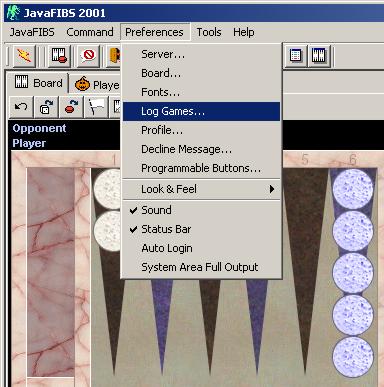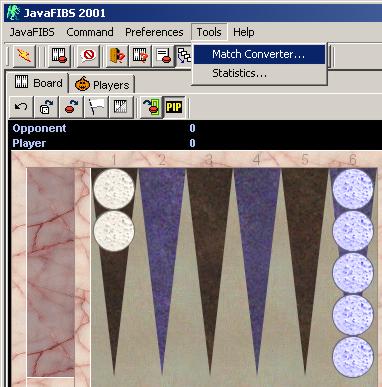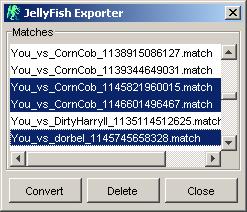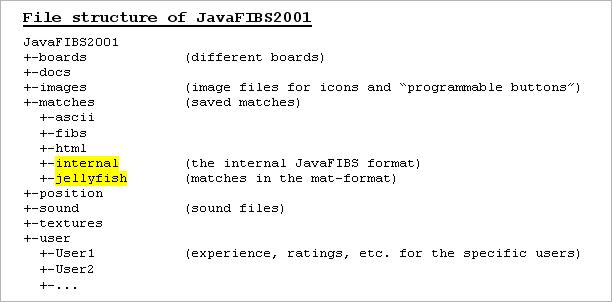1. First you have to ensure, that JavaFIBS2001 is saving the played matches by editing the preferences "Preferences" - "Log Games...":

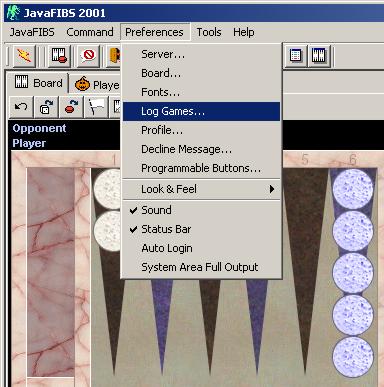

Ensure that "Log games while playing" is hooked:



2. The selected matches are now saved in a JavaFIBS2001-internal format, which is not understood by the backgammon software GNU Backgammon or Snowie.
You therefore have to convert those internal files by selecting "Tools" - "Match Converter..."

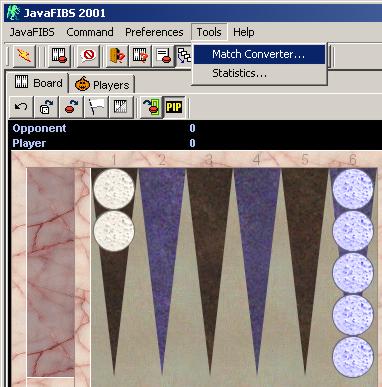

3. In the displayed list select those matches you want to convert:

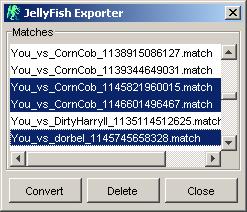

JavaFIBS2001 is then telling you that the conversion has been done successfully:



4. The matches are now converted into the common mat-file format. Those mat-files are found in the file structure of JavaFIBS2001 as follows:

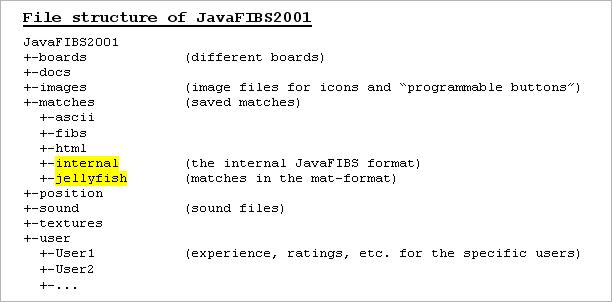

So you have to look for your matches in the directory JavaFIBS2001/matches/jellyfish/. Those files can be imported into GNU Backgammon or Smowie for analysis.