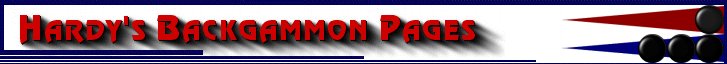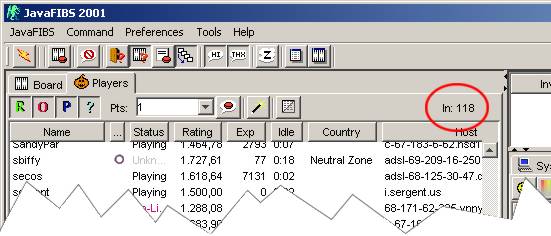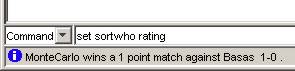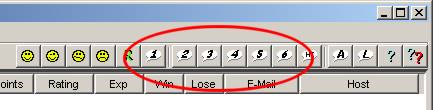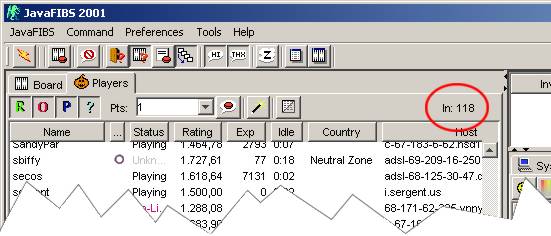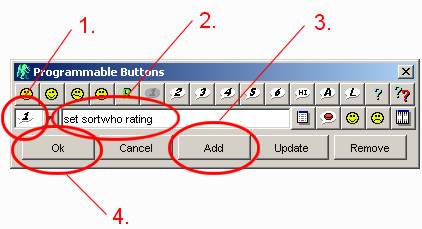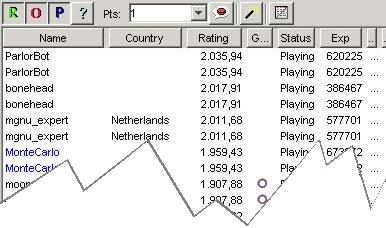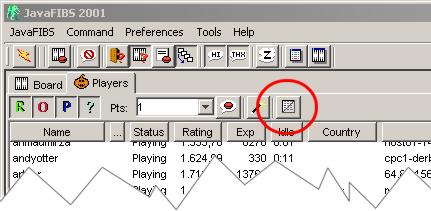Most interfaces for FIBS provide a players list, which is supposed to display all players presently online.
Unfortunately, very often not all players are displayed in this list.
I will explain why this happens, provide an idea how to solve this problem and present an implemenation herefore
for the most comfortable FIBS interface - JavaFIBS2001
1) .
If you are not interested in the background, you can jump directly to the
solution.
When logging in, JavaFIBS2001 is building up a players list. This is done using the command "who". FIBS is answering by reporting all
players presently online, including a set of information for each player, i.e.:
- players name
- status of the player (playing, ready to play, online)
- internet address of the player
- the players experience
- the players rating
- the interface he uses
How many players are online is shown at the right top of the players list:
Unfortunately this list very often is incomplete. Why?
Well, the amount of information FIBS is providing after the who-command is given is relatively big. But FIBS stops answering after a specified time.
This secified time is not sufficient for FIBS to provide the whole players list. As there is no major maintenance of the FIBS software any more,
this problem will continue to exist in the future.
With some tricks you can "tickle" the information out of FIBS.
The order of FIBS's answers to the who-command can be set via the FIBS-variable "sortwho", which can have the following values:
- rating
- rrating
- name
- login
If the variable is set to "rating", the players are reported in the order of their rating, if it's "rrating" in the reverse order of their rating, etc.
This FIBS-variable is set for each FIBSter individually. Everyone can change it's value by the command "set" as follows:
set variable new_value
For the variable sortwho the command can be "set sortwho rating", "set sortwho name", etc., to be entered in the command-line of JavaFIBS2001 (bottom left):
The approach for a solution now is, to send a couple of who-commands to FIBS, while changing the value of the variable "sortwho". Though FIBS
will in all cases not report the complete players list, by changing the order of it's answers it is ensured, that every player
online is at least reported once and will therefore be inserted in the players list.
You do this by giving the following commands:
- set sortwho rating
- who
- (wait a couple of seconds, to give FIBS sufficient time to answer)
- set sortwho rrating
- who
Usually the players list is complet now, but to be sure, I add - after waiting again - the following commands:
Now we have a complete players list!
Well, but it's not really comfortable to type those six commands manually each time you log in. I recommend to use the "Programmable
Buttons" of JavaFIBS2001 as described below.
I have installed six "Programmable Buttons" for my JavaFIBS2001:
Those buttons are defined as follows:
- Button1: set sortwho rating
- Button2: who
- Button3: set sortwho rrating
- Button4: who
- Button5: set sortwho name
- Button6: who
After having logged in, you just have to
- press button 1 and button 2,
- wait 1 or 2 seconds, to give FIBS time to answer,
- press button 3 and button 4,
- wait again and
- finally press button 5 and button 6.
If you watch the number of players online while doing this ....
... you will see the number increase. At the end the players list is complete!
You can implement the buttons in three different ways:
I recommend this way, if you don't use any other "Programmable Buttons". Otherwise use method 2 or 3 please.
1. If JavaFIBS2001 is running: Shut down JavaFIBS2001
2) .

2. Download the buttons-configuration file
here. (Attention: Please use your
right mouse button
and select "Save target as ...". Otherwise the browser will open the file.)

3. Save the downloaded file in the installation directory of JavaFIBS2001 as /user/
user-name/buttons
3) .
If you now start JavaFIBS2001 the 6 buttons are installed.
If you already have defined some "Programmable Buttons" and don't want them to be deleted, you can simply edit the buttons-configuration file.
The file "buttons" can be opened and edited with any simple editor. For any button there are two lines in this file:
- Command
- Filename of the graphic, that is used as icon for this button 4)
To insert the 6 six buttons in the buttons-configuration file you do as follows:
1. If JavaFIBS2001 is running: Shut down JavaFIBS2001
2) .

2. Open the file "buttons" with an editor of your choice.

3. Insert the following lines in that file (using copy & paste):
set sortwho rating
images\say1.gif
who
images\say2.gif
set sortwho rrating
images\say3.gif
who
images\say4.gif
set sortwho name
images\say5.gif
who
images\say6.gif
4. Save the file. (The file must keep it's name. Some editors tend to give it the ending .txt. The file name must be "buttons", not "buttons.txt".)
With the example above, the six buttons will look like the predifined button-graphics say1.gif, say2.gif, etc.
4)
If you want it more personal, you can select other pictures of create pictures of your own, of course.
You can also define the "Programmable Buttons" directly in JavaFIBS2001:
1. Start JavaFIBS2001.
2. Menu "Preferences"
3. Click on menuentry "Programmable Buttons ...":
4. First select the desired graphic for button 1 (1. in the above picture).
5. Enter the required command (2. in the above picture).
6. Click on "Add" to add the defined button (3. in the above picture).
7. Repeat steps 4 to 6 (according 1. to 3. in the above picture), until all six buttons are defined.
8. Finally click on button "OK" (4. in the above picture).
Aditionally to the the FIBS-problem we just solved, there is a little JavaFIBS2001-bug: Sometimes all players in the players list are displayed twice:
The only solution is, to refresh the players list, using the "update table" button:
Using this button, the players list is build up again, using the who-command. After this action, there are no players twice in the list, but - again -
the players list is incomplete. You than have to use buttons 1 to 6 again to get the complete players list. As this JavaFIBS2001-bug appears relatively
rarely, you should now have a complete and correct players list.
 |
|
 |
1. JavaFIBS2001, programmed by Peter Nevalainen, is shareware. The JavaFIBS2001 website can be found at
http://www.fibs.com/~cthulhu/

2. JavaFIBS2001 saves its configuration files when it's shut down. If you edit the configuration files when JavaFIBS2001 is running,
the new files will be overwritten by the old values when shutting down JavaFIBS 2001.

3. Example: If JavaFIBS2001 was installed under D:/JavaFIBS2001/ and the users name is Smith, the buttons-file is found at
D:/JavaFIBS2001/user/Smith/buttons.

4. JavaFIBS2001 already comes with a set of predifined graphics for buttons. Those are found in the directory /images/. In case of the example
introduced in footnote 3, the directory will be D:/JavaFIBS2001/images/.
 |
 Last update: 6th October 2007
Last update: 6th October 2007
|